We're thrilled to announce the official release of Dark Mode for WOW3!
🌙✨ Now you can enjoy a sleek, eye-friendly experience while you manage your Ronin assets. 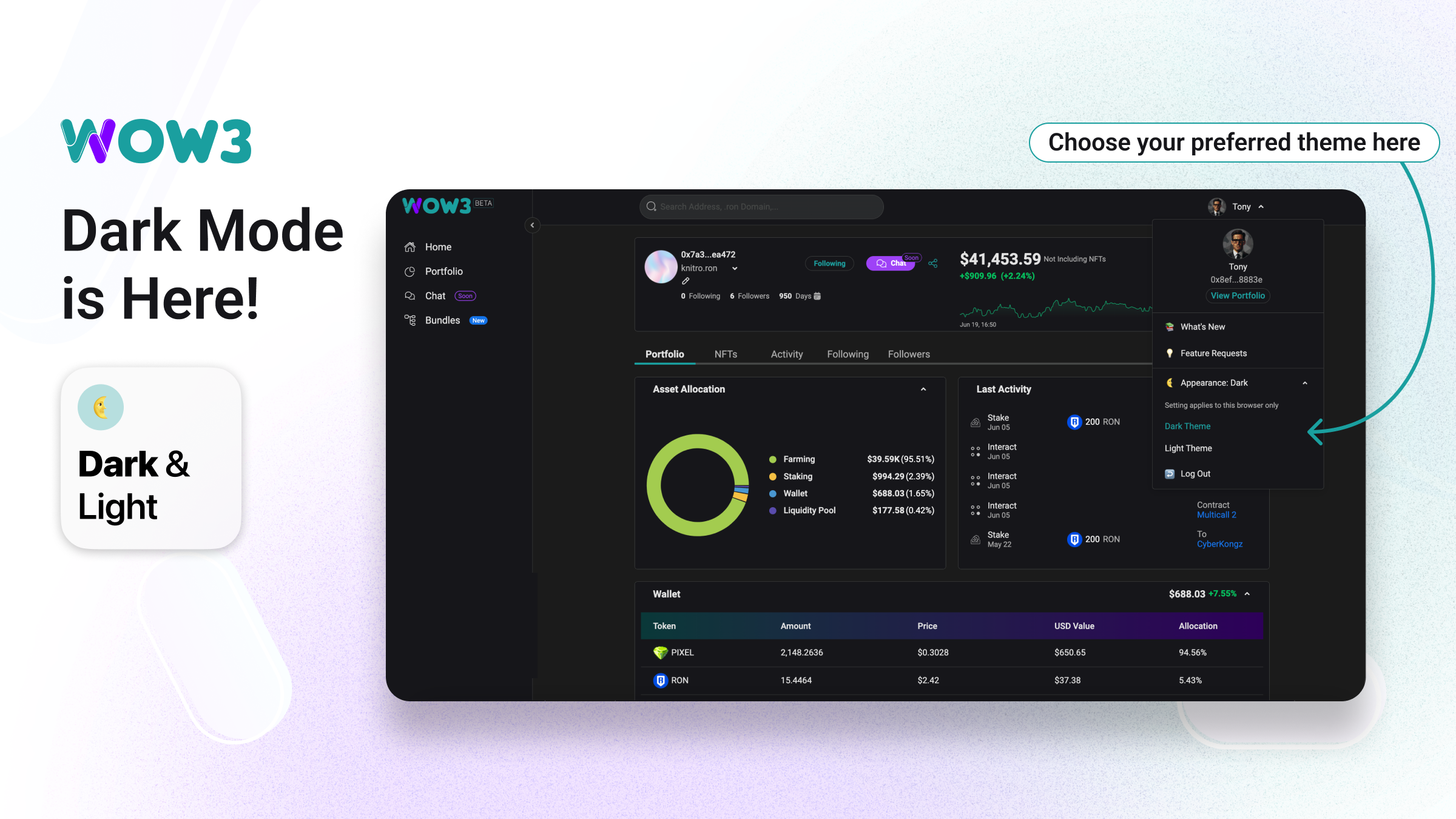
Ready to switch to the dark side? Here's how:
- Make sure you're logged in to WOW3.
- Click on your account dropdown menu.This is usually located in the top right corner of the screen and might be represented by your profile picture or initials.
- Select "Appearance" from the menu.
- Choose your preferred mode:
- Dark Mode:Dive into a cool and stylish interface.
- Light Mode:Stick with the classic WOW3 look.
Enjoy the flexibility and comfort of switching between Dark and Light Mode at your convenience!
We hope you love the new Dark Mode! ❤️
Let us know your thoughts and feedback on social media using #WOW3DarkMode. 📲💬